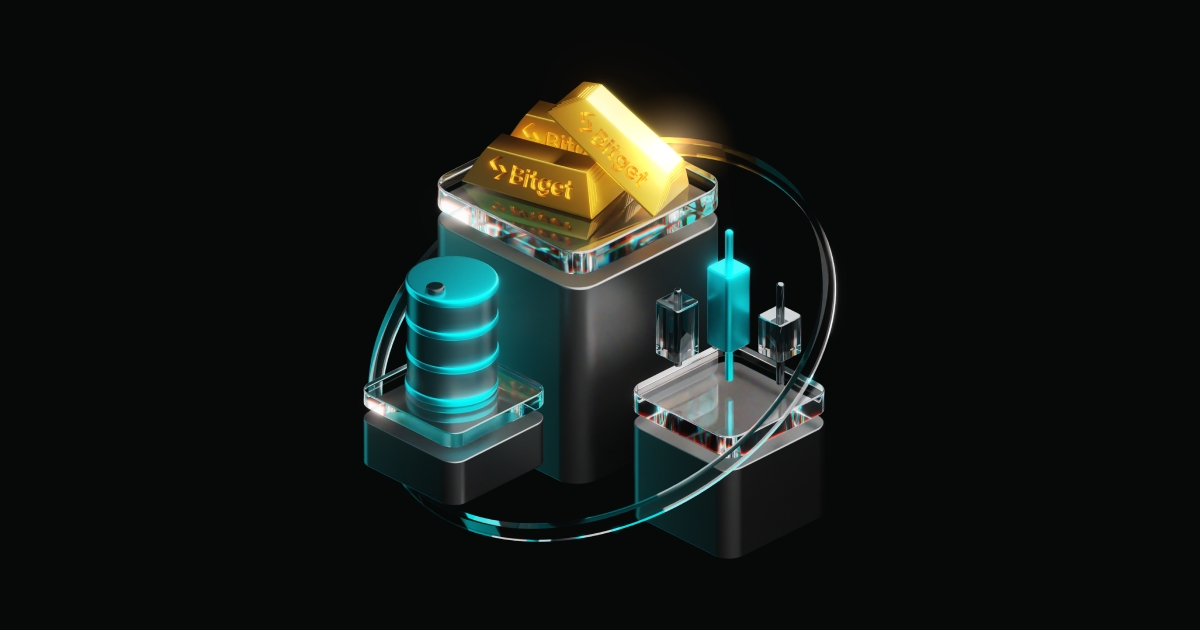How to verify Your Bitget Account in Nigeria: A Step-by-Step KYC Guide



Prerequisites: What You Need Before Starting Your Bitget Verification
- Download Bitget application on Playstore or app store
- Prepare your NIN/BVN
- Ensure you have proper lighting for accuracy of KYC information
Introduction: Why KYC Verification is Important for Crypto Traders in Nigeria
- Protecting Your Bitcoin, USDT, and Altcoin Investments
- Staying Compliant with Nigeria’s CBN and Crypto Regulations
In Nigeria, more people than ever are looking to trade Bitcoin, USDT, and other cryptocurrencies. Whether you’re using P2P crypto deposits in Nigeria, exploring crypto investments, or planning to withdraw directly to your Naira account using bank transfer or MoMo, completing KYC (Know Your Customer) on Bitget is essential.
Verification protects your funds, ensures compliance with Nigerian regulations, and unlocks full access to Bitget’s features from spot and futures trading to Earn products and tokenized stock markets.
Step 1: Step-by-Step Guide to Verifying Your Bitget Account in Nigeria
To begin, download the Bitget app from your preferred store:
Google Play Store (Android)
Apple App Store (iOS)
|
|
Once installed, open the app and tap Continue, then Get Started.
|
|
|
|
You’ll be prompted to create an account. Bitget offers flexible sign-up options:
- Email and password
- Phone number
- Social login via Google, Apple ID, or Telegram
|
|
|
|
Tip: For best security, use a strong password that includes uppercase and lowercase letters, numbers, and symbols.
After signing up, you’ll receive a verification code in your email. Enter that code to activate your account. At this stage, you can also enable biometric login for added convenience and safety.
|
|
|
|
Step 2: Begin the Verification Process
Once you’re inside the app, click the "Verify" button on the homepage.
You will need:
- A valid government-issued ID (National ID card or Passport)
- A few seconds for facial recognition
|
|
|
Now tap "Verify Now" and make sure you confirm you live outside the United States to proceed.
Select your country:
- Country of residence: Nigeria
- Document issuing country: Nigeria
Choose your preferred ID type:
- NIN (National Identification Number)
- BVN (Bank Verification Number)
Now click continue to proceed
|
|
|
|
Step 3: Upload Your Identification Number
Proceed to enter your preferred verification method between BVN or NIN and click continue. Your documents and data will be submitted and processed shortly
|
|
|
|
NB: Nigerian users DO NOT NEED Physical ID cards to verify your data, verification can be done through NIN/BVN
Step 4: Complete Face Verification
Next comes the facial verification. Center your face in the provided frame and maintain a neutral expression while the app scans your features.
To increase approval chances:
- Be in a well-lit room
- Avoid wearing hats, glasses, or masks
- Keep your phone steady during the scan
Your face scan is complete. Face verification usually takes just a few seconds to process.
|
|
|
|
Step 5: Common KYC Issues in Nigeria and How to Avoid Them
Before you hit submit, keep these points in mind to avoid common mistakes:
1. Use original documents only – no scans or laminated images.
2. Photos must be clear – avoid blurry or low-light submissions.
3. ID must be valid – expired IDs will be rejected.
4. One account per person – duplicate KYC details are not allowed.
5. Face must match ID photo – make sure you’re using your own ID.
Step 6: Confirmation and Access
Once you’ve completed all the steps, your Level 1 KYC verification will be reviewed. In most cases, this takes only a few minutes.
|
|
|
Benefits of Completing Your Bitget KYC in Nigeria
Your Level 1 KYC is usually processed in minutes. Once approved, you’ll get a confirmation email and can:
- Deposit and withdraw Naira via P2P trading
- Trade Bitcoin, Ethereum, Solana, USDT, and altcoins with ease
- Access global markets through Bitget’s advanced tools
Conclusion
Completing your KYC with NIN or BVN on Bitget not only secures your account but also positions you to take advantage of Nigeria’s growing interest in cryptocurrency trading, P2P exchanges, and blockchain-based investments. With verification done, you can confidently trade, invest, and grow your portfolio in one of Africa’s most vibrant crypto markets. Get verified today, your next trade could be your best one.
For more tips and tutorials, visit Bitget Academy or follow our regional updates for Africa.
 2025-08-12
2025-08-12- Crypto trendsHow African users can Complete Enhanced Due Diligence (EDD) on BitgetIf you’re a Bitget user in Africa and your account prompts you to complete Enhanced Due Diligence (EDD), don’t panic, this is a standard compliance step for higher-risk profiles, larger activity, or certain account behaviors. EDD is simply an extra verification layer where you provide deeper information and documents about your proof of address, source of funds, and source of wealth, so your account can keep running smoothly. TL;DR ● EDD is an additional verification process for higher-risk user
2026-01-29
- Crypto trendsBitget Stock Futures vs US Stock Trading in PolandPolish investors who want exposure to US markets usually choose between two paths. They can buy shares through local or European brokers on the Warsaw Stock Exchange (GPW) and foreign exchanges, or they can trade USDT based stock futures on Bitget. This article explains what each option means in practice so readers can decide which route fits their own goals. How Polish users usually trade US stocks Most Polish investors start with domestic or European brokers. These platforms route orders
2025-12-03
- Crypto trendsBitget Stock Futures vs US Stock Trading in ItalyItalian investors who want exposure to US markets usually choose between two paths. They can buy shares through local brokers on Euronext Milan or foreign exchanges, or they can trade USDT based stock futures on Bitget. This article explains what each option means in practice so readers can decide which route fits their own goals. How Italian users usually trade US stocks Most Italian investors start with domestic or European brokers. These platforms route orders to Euronext Milan or direct
2025-12-03